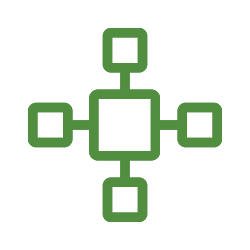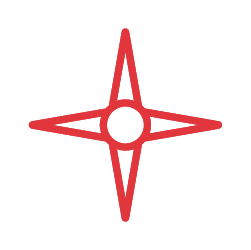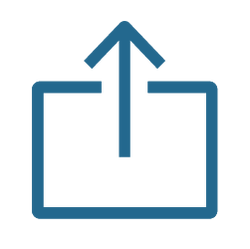Features
Vimodi is the best way to present, discuss and take notes on your presentation in meetings. Vimodi's simple nonlinear delivery allows your content to conform to the conversation and not the other way around. Using your iPhone or iPad you can present anywhere, anytime.
Efficiently ImportBefore your meeting, build a customized presentation with your own content. Import, integrate, organize, mix & re-use content from multiple sources.
|
Elegantly PresentDuring the meeting, present and discuss and take notes. Start your presentation on any page, show your client only what they want to see!
|
Effectively ReviewAfter the meeting review, share and save your presentation. Review your client notes on the presentation pages.
|
|
|
Admin Controls
*= wifi required |